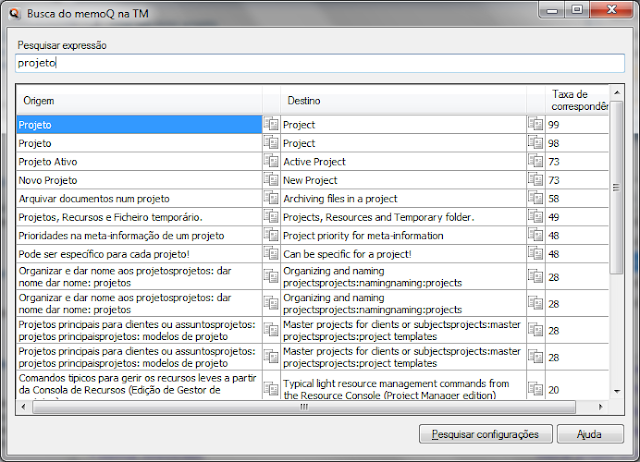For various reasons, exporting bilingual formats - XLIFF, Wordfast Classic-compatible DOC or RTF tables - is a popular review method. Sometimes these are checked by others who do not use memoQ, sometimes they are convenient for QA with third-party tools or have other perceived advantages. As far as I know, translators can always do bilingual exports from a local installation of memoQ connected to a server project. (I haven't looked for ways to block this, because I find the notion of doing so extremely counterproductive.)
The trouble comes when they want to re-import the corrected and/or commented bilingual file to update the translation. This is possible only by the project manager working in the management window. There's no way for the translator to import a bilingual reviewed document. I asked Kilgray Support about this and was told that this is intentional because of the difficulties which could result in the project. So basically if you edit a bilingual, someone with project manager privileges for that project has to re-import it for you.
Well, not always. Sometimes it works, just a bit differently than one might imagine.
If the project manager sets up the project to use "desktop documents" (as opposed to "server documents"), then it is possible to export bilingual files and re-import them. This cannot be done directly with documents in the Translation list. But it will work with Views of these documents. Or with the full bilingual exports of the documents themselves!
The screenshot above is from a server project with configure for desktop documents. For these two project types (with or without web translation enabled), when working from a memoQ desktop client you are able to import any bilingual to update a translation file from this interface.
But wait, that's not all!
or is it? That command says "Import" and so devious minds might wonder if it is possible to import something other than a bilingual export from one of your translation documents. Indeed, the dialog that appears for file selection tantalizingly offers all supported formats. So I grabbed a DOCX with a financial text and gave it a try:
SWEET SUCCESS! A mere translator, I've cracked the memoQ server and uploaded another document to my project. Visions of Caribbean beach vacations in the warm sun dance through my head as I contemplate all the extra work I can upload to certain client projects and bill because it is, well, right their on that server project they assigned to me.... then I get this message:
General error.
TYPE:
System.NullReferenceException
MESSAGE:
Object reference not set to an instance of an object.
SOURCE:
MemoQ.Project
CALL STACK:
at MemoQ.Project.ProjectDocument.TranslationDocumentProjectContext.UpdateDocumentDivisionInfos(TranslationDocumentCore doc)
at MemoQ.Translation.Storage.SqlCeStorageService.SaveDocument(TranslationDocumentCore document, SavePreferences savePref)
at MemoQ.Translation.Storage.SqlCeStorageService.SaveDocumentAndAllInfos(TranslationDocumentCore document, ICompactSerializable workflowInfo, ICompactSerializable tagDefinitions, ICompactSerializable lqaModel, SavePreferences savePref)
at MemoQ.Project.TranslationDocImportExport.LocalImportController.doImportOrReimport(ImportTask importTask, String targetLangCode, String docStorageDir, Boolean reimport)
at MemoQ.Project.TranslationDocImportExport.LocalImportController.DoJob()
That's Geek for "Nice try, buddy... an automated report has just been sent to the NSA and our agents will be at your door shortly." I click again, and that message self-destructs and I am given a second warning:
A knock on the door, then after a stern interview, I sink back into my desk chair and click Continue. Next time I'll stick to importing bilingual exports of documents or views from the project. That works beautifully from the View tab and allows me to work as I prefer, since by now most of my clients with memoQ servers know to use the desktop documents options for my projects. Perhaps in the future, Kilgray's programmers might tighten up the code to trap errors from fools like me who do the unexpected.
But of course, as of memoQ 2013 R2, when translating with the desktop client in server projects, one can usually update a translation with minor edits using the reviewed monolingual target document and the Import reviewed document command in the Translations menu of the project. This won't let you bring in comments, and it does have some (but increasingly fewer) quirks, but in many cases it works quite nicely. A video demonstration of this feature can be seen here.