Sometimes I am asked what a particular keyboard shortcut is in memoQ. I usually answer, "I have no idea!" Why? Because as a former Déjà Vu user, I adapted my memoQ shortcuts to match DVX. Those who frequently switch applications to SDL Trados Studio or another tool can do the same for better productivity and ergonomics.
Select
Tools > Resource Console... > Keyboard shortcuts. Select the default resource, then click
Edit in the menu at the bottom of the dialog. This will allow you to create a "cloned" copy of the defaults, which may be edited to use the shortcuts you desire. Custom resources can be saved and exported for use on other computers.
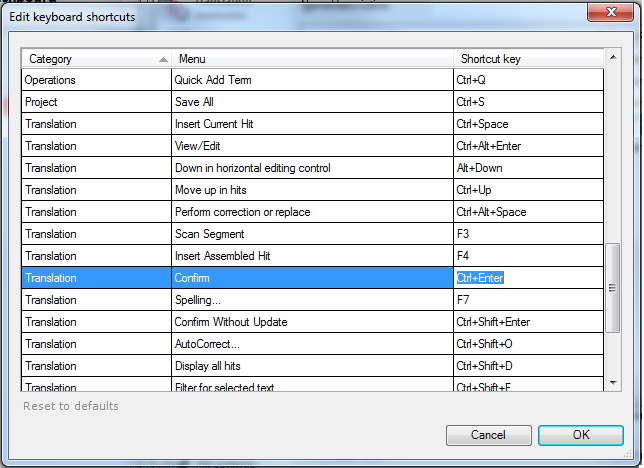 |
| Select the shortcut to change and type the alternative key combination |
The alternative path to access keyboard shortcut resources is
Tools > Options... > Keyboard shortcuts. Here you can select the active set of shortcuts.
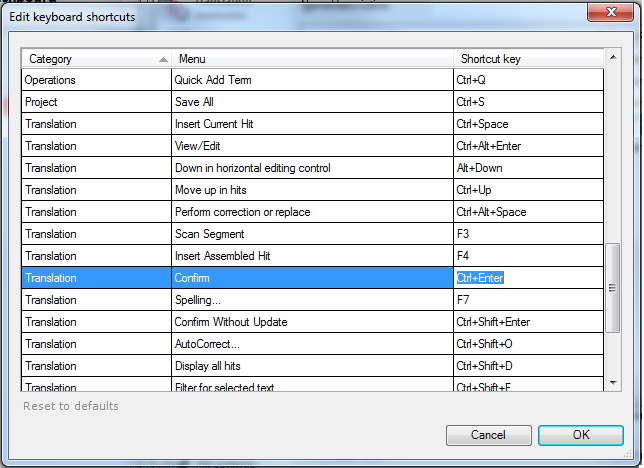


Just to chime in with some thanks - big fan of the MemoQuickie series.
ReplyDelete